What is an animated gif?
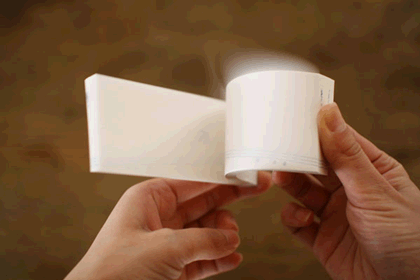
When you open an animated GIF image file in your browser (or any animated GIF-compatible app) the first image contained in the GIF is shown for a certain amount of time, then the next image is shown, and so on, (just like a flip-book!) until all of the images contained in the GIF have been shown. It's possible to repeat this sequence of images any number of times (from 0 up to ∞) but usually animated GIFs repeat forever.
What an Animated GIF Is NOT
A Video
"Why the heck don't animated GIFs play sound?" you ask. Animated GIFs can't play sound for the same reason photos can't play sound: Animated GIFs are image files and not video files.Some animated GIFs give the illusion that they're a video: the amount of time each image is shown can be set very low (eg: 0.03 seconds per frame) which looks like a video because its frame rate is so smooth. However, in reality it's just several images (or "frames") being shown in succession, very rapidly. If you see an animated GIF that is playing sound, it's not an animated GIF - you've been hoodwinked! it's likely a bastardized GIF; someone may have converted an animated GIF to a video and then added sound to that video.
A Regular Image
Though web browsers are able to display animated GIF images inline, alongside "regular" images, animated GIFs are far from "regular" images! Remember that animated GIFs have all those image frames packed into a single image file along with supporting metadata, just waiting for their turn to be displayed.
In order to properly play the animation contained within animated GIF files, app creators are required to implement additional functionality. Animated GIF file sizes are also generally larger than their non-animated counterparts. Therefore, some apps and/or web sites—cough, Facebook, Twitter, Instagram, Flickr, Apple's "Photos" iOS app—whether intentionally or not, treat animated GIFs as "regular" images, ignoring (and in some cases even deleting) animation data. This is especially evident after image resizing. There are ways to get around these shortcomings, for example you could convert your beloved GIF to a video, or wrap it with a Flash SWF container. But friend, that is no longer an animated GIF.
More to Come
Hopefully this article will help stem any confusion about the animated GIF format. More details will be added in the future.
